Findlaw Website 100
Worked as a lead designer in a small team tasked with creating website layouts for a tiered subscription based web solution platform.
Summary
Research
Art Direction
UI/UX Design
Development
Project Management
Responsibilities
Background
For more than 25 years, Thomson Reuter’s FindLaw has been helping law firms big and small accomplish their digital marketing goals. During my time as a designer at FindLaw, I had the privilege of working with handfuls of attorneys from around the country, learning about their practices, gaining precious knowledge about the markets they were competing in and understanding end users within the bespoke world of attorney websites.
After a string of successful site launches, I was selected as part of a task force team with a single goal in mind. How can FindLaw continue to launch sites fast, effectively, and repeatably? The answer was through a tiered platform offering with package websites ranging from foundational all the way to cutting-edge.
Fast, Effective, Repeatable.
Fast, Effective, Repeatable.
Uncovering needs
As a lead designer for the FindLaw Website 100 team my role was help boil down the quintessential attorney website into a handful of Wordpress layouts to reach FindLaw’s goal. To do this the team and I started by looking at the needs of the attorneys.
The FindLaw Website 100 package was set up to service small to mid-sized law firms, who may not have ever had a website before. These firms would likely be bringing little if any content to the table so the layouts would have to be simple enough to accommodate for small content snippets. That said, the layouts and the website itself would also need to be scalable to grow with the firm. Most Importantly, the sites would need to be mobile friendly, and hit as many AA WICAG compliance metrics as possible.
Design considerations
-
Although this rates were lower than expected for mobile usage, risking a poor mobile experience was just not an option. Instead, the team focused on making adjustments to the layouts to enhance experiences for those users.
-
With a majority of users hiring an attorney after contact, it was imperative that we make contacting the attorney as easy as possible. The team opted for creating multiple avenues for contacting an attorney through a FindLaw Website 100 template, both above the fold and below.
-
Each FindLaw Website 100 layout was built with individually designed modules that would allow for quick iteration. This also meant that an assigned designer could add or subtract modules as they see fit without breaking the design as a whole.
-
Each layout was designed with a handful of curated color palettes along with specified typeface sizes to ensure each design was adhering to WICAG AA guidelines.
-
Each layout was built with FindLaw’s rigorous quality assurance testing in mind, as well as core web vitals testing. Known issues were accounted for during the build process, and the layouts are tested both, before product launch, and are individually tested per each site release.